AT&T U-verse modems all come pre-installed with default names (2WIRE123) and default passwords (10 digits). That is boring, and not easy to remember. Picking your router from all your sheep neighbors can be difficult if your urban density is high, and the 10 digits are not the ones you need.
If you connect your computer to the modem directly with an ethernet cable, you can manipulate these things. There is a default IP address for ALL routers. If they’ve politely implemented it, you can access it at http://192.168.1.254/ – though there are other addresses used by different manufacturers. The U-verse modems have a quite nice interface to manipulate the settings. (I’ve recently found that http://gateway.2wire.net/ might get caught by the modem as well.)
There’s a link at the bottom labeled “Wireless”, which is the equivalent of clicking on the tabs Settings->LAN->Wireless.
full screen (notice you can see the devices that have connected):
Which will take you to a page where it should be obvious where to change the name and/or password for the Wi-Fi:
I like the network name (SSID) to be something useful. I put my address there. If a neighbor wants access, I give them the password. That’s how I roll. And I prefer a custom Wireless Key so that I can easily give it to visitors. I suggest everyone use bill!IS!awesome. Your local security expert may suggest something else, but 10 digits is just annoying.
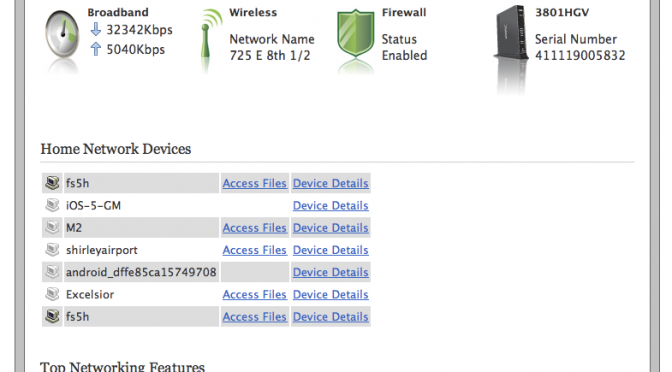
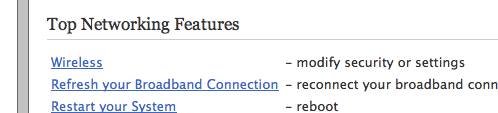

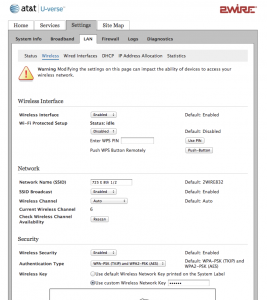
Thanks Bill!! Very helpful.
this ruled thank you so much
I have been trying to follow this and when I get to the screen that I should enter the current 10 digit password on, it tells me it’s incorrect. What am I missing here? Is it a certain browser that I need? I’m accessing it on an iPad so I’m curious if that could be the issue as well. Any guidance is appreciated!
[Depending on where you are, it could be one of two passwords. There are 2 passwords on the router. A hardware password and a wireless password. If it hasn’t been modified (or if the router has been reset), the passwords are both printed on the device. The wi-fi password is in a very prominent location on a sticker and also on the device as “Wireless Network Key” (in my case). The hardware password is in the fine print on the device as “Device Access Code”. -Ed.]
Still works. Thanks for the tip, very helpful.
Having just had to restore my iPhone from scratch and after throwing away hundreds of $ of pre-iPhone 5 accessories AND having to buy new adapters for $35 each I’m renaming my wifi Steve_Jobs_Rotting_Corpse. I’m leaving it unsecured so anyone who wants to jump on Jobs’ rotting corpse can whenever they want. I’m adding a tower to amplify the signal so nobody will ever get bumped off Steve Jobs’ Rotting Corpse once they choose to jump on it.
[The management doesn’t share your existential angst against Apple, however we appreciate the catharsis that venting in public may provide. -Ed.]
Hey – but what about all of the other U-Verse boxes in my house connected to all my TV’s? If I change the SSID/password of the 2WIRE123 wireless router, don’t I have to go to all those boxes and tell them what the new SSID and password are?
Thanks!
small, I do not have such a setup, so I am not sure of the details,
do they usually ship/install them already configured? i would assume there is some way to change the wi-fi setup they are using. making that easy does not behoove AT&T, of course.
Any way to hide the custom password from people on the network? I want to be able to lock my teenage son’s mobile device off the wifi network, but right now he can easily dig the password out using the info on the side of the router and the family PC.
Danny, you can change the wi-fi password. If he uses the hardware password to reset it, you’ll be locked out and he’ll be caught.
I also run a second wifi in my house. I have considered putting the power to that one on a timer, so that those who have access to it only can hit it at limited times. (before bedtime?)